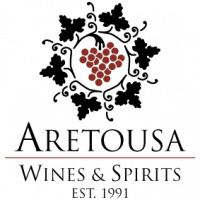How to pay
At Aretousa Wines, we ensure that every transaction is conducted with full transparency, security, and convenience for our customers. Our online store supports multiple payment options so you can choose the one that suits you best.
Specifically, you can complete your purchases using:
-
Credit or Debit Card Payment via Piraeus Bank’s secure ePOS platform
-
Cash on Delivery (COD), paying upon receipt
-
Bank Transfer / Deposit
-
PayPal Payment
Each method comes with specific advantages, procedures, and legal guarantees, detailed below.
Card Payment (via Piraeus Bank ePOS)
All card transactions on Aretousa Wines are processed exclusively through the secure ePOS Paycenter platform of Piraeus Bank, fully respecting your data protection rights.
Supported cards:
-
Credit, debit, and prepaid cards (Visa, Mastercard, American Express)
-
Both domestic and international cards
Security:
-
All transactions take place in a secure SSL encrypted environment
-
The platform is PCI DSS certified
-
Your card details are never stored by Aretousa Wines
Payment processing is conducted under the terms of the payment provider (Piraeus Bank), to whose website you are securely redirected during checkout.
Aretousa-Wines.com is not responsible for the terms of use or data protection policies adopted by these providers.
Customers bear full responsibility for the correct and truthful entry of card details. Cards are charged only once for the specific transaction.
Cash on Delivery (COD)
For customers who prefer to pay upon delivery, we offer payment by cash on delivery.
Terms:
-
Additional charge: €2
-
Applies only to deliveries within Greece
-
Telephone confirmation of the order is required before shipment
Payment is made in cash to the courier or authorized representative of Aretousa Wines upon delivery.
The COD fee is added to the total order amount.
Bank Transfer / Deposit
Bank transfer is a reliable option, suitable for professionals or customers who wish to keep control over their bank transactions.
Procedure:
-
After completing your order, you will receive an email with our bank details
-
Proceed with the deposit and send the payment receipt to [email protected]
-
Please complete payment within 72 hours of placing the order
-
All bank fees are borne by the customer
Please note: For web banking, select “Sender” to cover transfer fees. The final amount credited to our account must be exact and net, as shown in your order summary.
Bank Accounts:
| Bank | IBAN |
|---|---|
| ALPHA BANK | GR27 0140 1540 1540 0232 0008 953 |
| PIRAUS BANK | GR18 0171 6040 0066 0414 7785 539 |
| EUROBANK | GR38 0260 0400 0006 3020 2086 252 |
Account Holder: PONTIKAKIS DIONYSIOS EMMANOUIL
PayPal
To serve customers domestically and internationally, we also accept payments via PayPal, a globally recognized online payment platform.
Benefits:
-
Complete protection of personal data
-
Instant transaction completion
-
Buyer protection with claims for refunds if issues arise
-
No need to enter card details for every purchase
You will be securely redirected to PayPal to complete payment through your account.
Legal Notices
-
All payments through Aretousa-Wines.com are intermediated by third-party certified providers (e.g., Piraeus Bank, PayPal).
-
Aretousa-Wines.com is not liable for the terms governing payment services, data protection policies, or any shortcomings of these providers.
-
The company reserves the right to request customer identity verification for security reasons, especially for large or suspicious transactions.
-
Sale of alcoholic beverages to minors is strictly prohibited. By completing an order, the customer confirms they are over 18 years old. Orders found otherwise may be cancelled.
Contact Us Regarding Payment Issues
If you experience any problems during payment—such as failed transactions, disputed charges, delayed confirmations, or incorrect payment method selection—our team is here to guide you and resolve the issue promptly.
Please contact us:
You may email [email protected], providing a detailed explanation of the issue. To assist you efficiently, please include:
-
Your order number
-
Your full name
-
A description of the problem
-
Any relevant payment proof (e.g., screenshot or PDF)
Alternatively, call our Customer Service Department at +30 210 60 22 143, Monday to Friday, from 09:00 to 17:00. Our representatives will gladly record your request and assist you professionally.Your trust and the security of your transactions are our highest priorities.
We at Aretousa Wines consider customer service not just a routine procedure but a responsibility we undertake with the utmost respect for every individual who places their trust in us. We remain fully committed to listening attentively to your needs and providing assistance with courtesy, professionalism, and personalized care.